KEEPING TRACK OF MY LIFE – TRELLO
My most effective business tool is not my camera, my equipment, editing software or any online applications! It’s actually my Day Designer Planner in combination with Google Calendar and Trello!
I’m a self proclaimed organizational nut with a total love of implementing systems in my business in order to get things done in my business in order to go out and live life. Nobody should waste their life behind a computer screen, constantly consumed by their work that they miss all the little moments of a day and A LIFE going by!! That being said, when you’re running your own business, are a full time student in college with two degrees, or working in a job where you’re tasked on multiple projects, there’s a lot of moving parts in life that you have to keep track of! I write everything (and I really mean EVERYTHING) down so I don’t waste headspace keeping track of the nitty gritty things like “Oh shoot, I ran out of toothpaste, need to stock up” or “Gotta remember to file sales tax today!” I totally wish that I’d used a combination of my Day Designer planner, Google Calendar & Trello throughout high school and college to organize #allthethings!
TRELLO
Trello is a free online tool that I’ve been using since college to keep everything in sight and organized! You can have different boards with lists on each board. Each board can have a card added to it. Cards are awesome because you can easily color label them, assign them a due date, add checklists to them, attachments and comments. This makes Trello super versatile and something that I use for every aspect of my business and life!
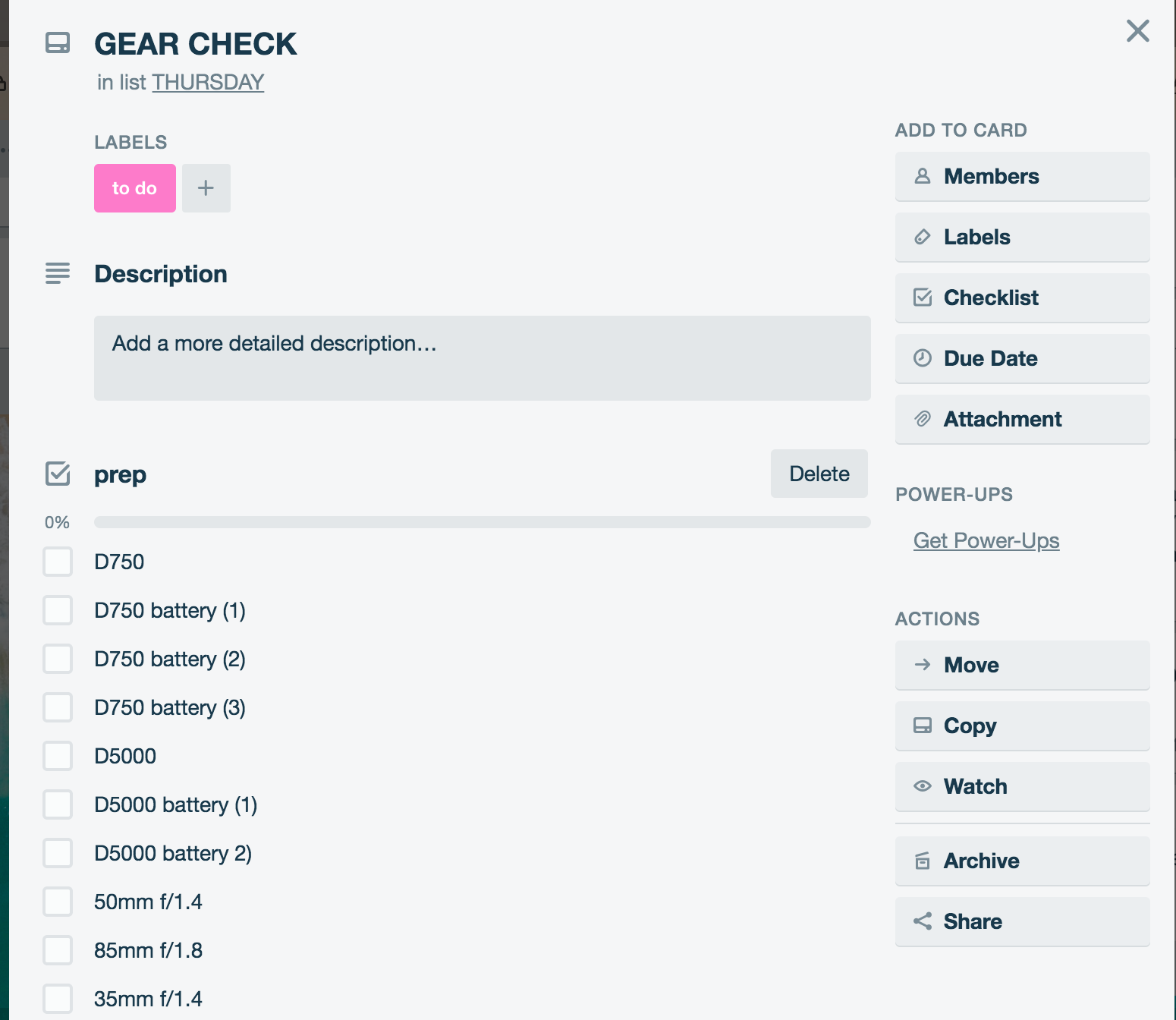
After having used Trello for quite some time, I’ve settled on the following work spaces and boards to organize everything!
WEEKLY
I have a weekly workspace that includes boards for Monday, Tuesday, Wednesday, Thursday, Friday & and a combined Saturday/Sunday. This gives me a week’s glance of tasks that I’m currently working on without overwhelming me with 30 tasks for the week that I have to scroll through all on one board. Also, this allows me the flexibility to move around tasks because, well LIFE. Also, if I remember an administrative task on Monday, which is my content creation day, while I’m prepping blog posts or editing photos, I can easily slot that task for Thursday which I keep for admin work and then not have to worry about the task until Thursday rolls around! But it also gives me the peace of mind that I won’t forget it amongst an endless to-do list as a business owner. In addition, my first board is a THIS WEEK board so that I can dump things that need to be completed by the week but might not have been tasked to a certain day if I’m waiting on responses from clients.
Along with my week day boards, I have one for my 2019 Weddings where I have a card for each wedding I’m photographing. The name will have the current task as well as the date of the wedding so I can easily see what I need to do for each couple at any given time. Each card has a checklist for each part of my workflow from Pre-Booking, Engagement Session, Pre-Wedding & Post-Wedding to manage all the tasks for each one. I’ll include notes from my emails with brides & their consults in the description portion so I don’t forget important details. I have a similar board and cards for 2019 Portrait Shoots so I can keep track of these easily as well.
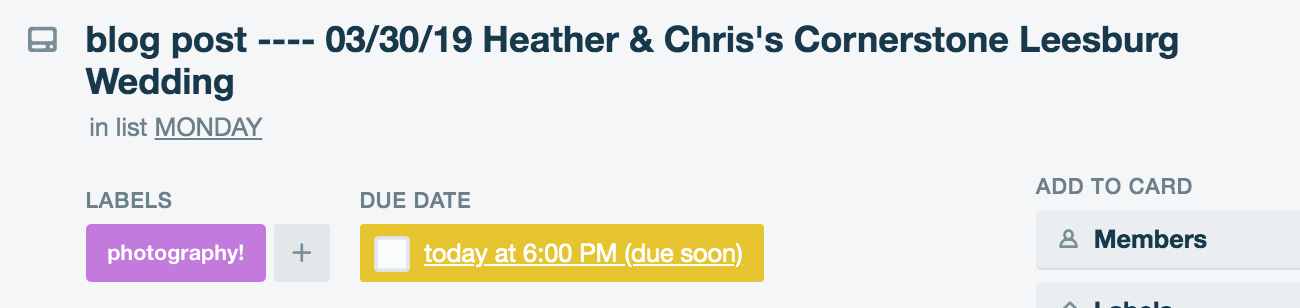
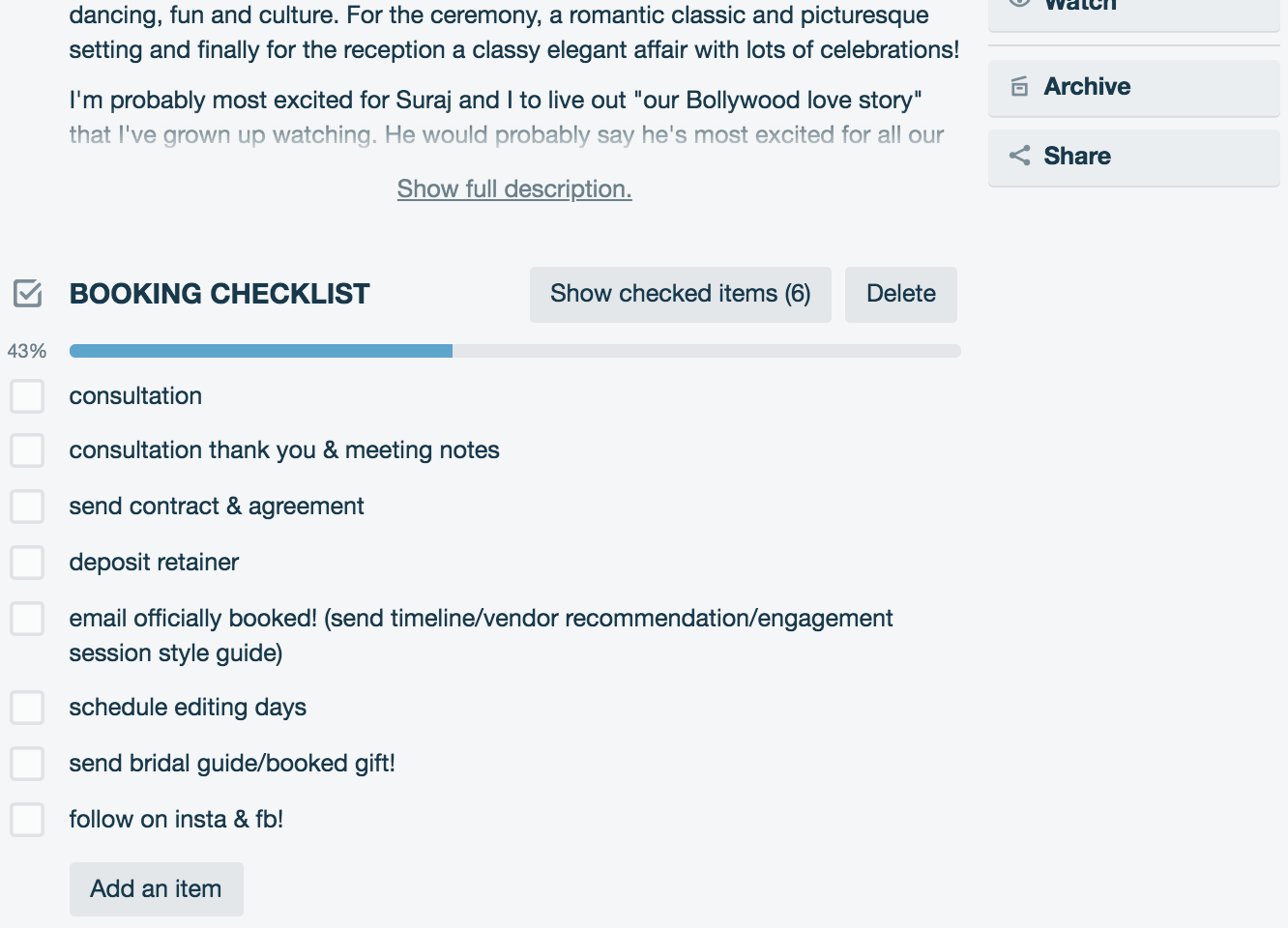
My monthly board always includes 4 cards, 1 for each week on which I have a checklist of tasks I want to get done to move my business forward. When it comes to Sunday, I break each week’s tasks up throughout the week day cards so each task is designated to a particular day! I’ve found this super useful in avoiding getting stuck in a rut just RUNNING my business as opposed to also GROWING it! The Monthly board also has any upcoming weddings / shoots’ cards so I can easily see what I have lined up for the month and if any of those shoots have associated tasks for them that I need to complete.
I also keep a board called MISC that has some easy links to access such as the video chat URL I use to hold potential client consultations, Instagram handles from styled shoots & weddings, my Google Drive links that I need to access often, etc. This makes it super easy to grab any quick info to send when I need it! You can also keep this all on a Notes page but I like having it visually up on Trello. I also keep my marketing strategy checklist up on here as well as my checklist to prep gear before shoots!
My last board is a list of bigger projects that I’m dreaming up to implement at some point throughout this year or next! It provides a dumping ground for all of my daydreaming. I used to also keep a Blog Post list but have found that scheduling them out on onto a content calendar works better for me!
LIFE
My life board has just a couple of boards such as Things To Buy, another Miscellaneous board for fun things like writing down funny quotes, movies that I want to watch & books to read. I also keep a checklist of things to pack that I can easily copy onto my Weekly board whenever I’m preparing for a trip! I have cards for each months so I can easily jot down tasks for months way ahead in the future that will eventually get slotted to either Week 1, 2, 3 or 4 so that it GETS DONE!
Everyone’s Trello boards will look different in order to best suit their life but this is the system that I’ve found that has worked best for me! I also constantly tweak and try out new boards / ways of organizing things to see if something makes things even simpler & more streamlined and encourage you to do the same with any tool you use in your business!
READY TO START PUTTING SYSTEMS IN PLACE IN YOUR BUSINESS?
If you’re wondering what the inside of a successful & streamlined photography business that focuses heavily on creating an incredible client experience, then the Behind the Business Course & Toolkit is for you!
It includes everything from email templates, client questionnaires, workflows for portraits & questionnaires, a breakdown of a profitable marketing strategy & how to streamline and organize each and every part of your business to grow it quickly through happy clients.
More of a visual learner? Be sure to watch the totally-free masterclass to uplevel your client experience and triple your prices!
Follow Along On:
Facebook | Instagram | Pinterest
More Great Business Tips – The MP Education Series
Part I: Why You Should Invest in Photography Education
Part II: 3 Lessons I’ve Learned in 3 Years as a Wedding Photographer
Part III: Website Essentials & Tips for Wedding & Portrait Photographers
Part IV: Wedding Photography Preparation Workflow
Part V: Creating a Marketing Strategy & Workflow for Your Business
Part VI: 5 Tips for Crafting a Stellar Client Experience
Part VII: Introducing One-On-One Mentoring Sessions
