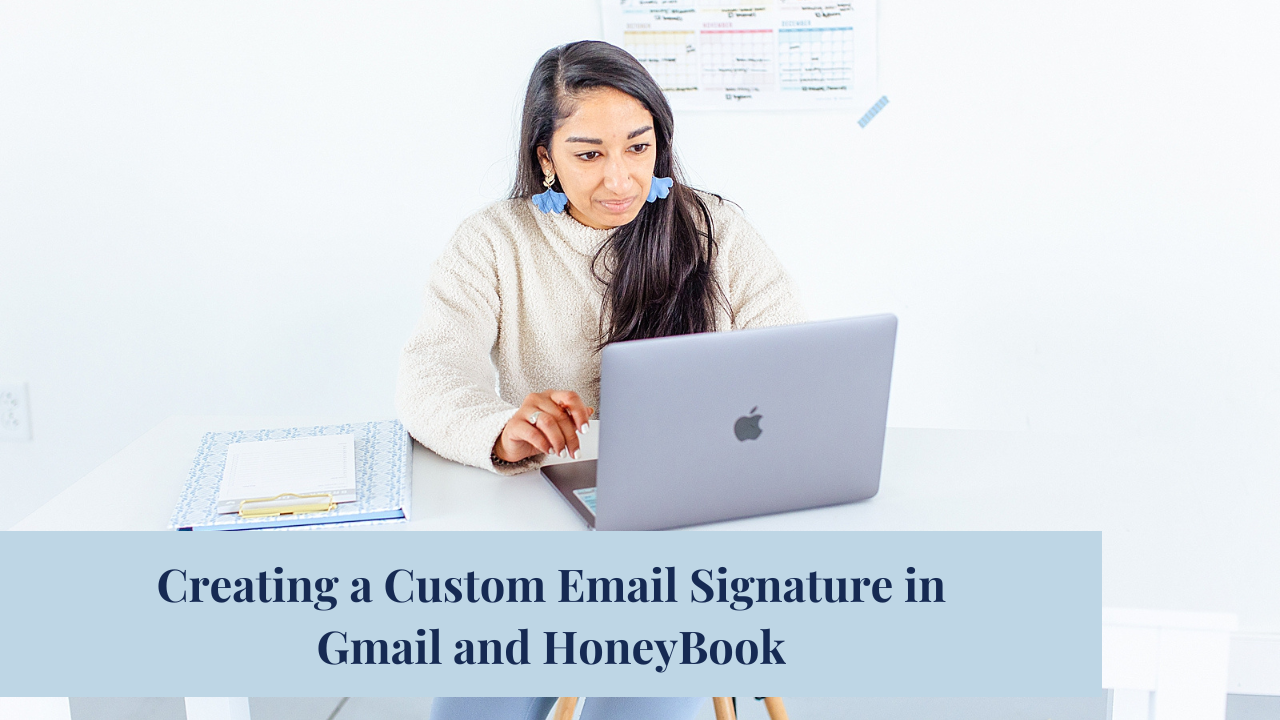In today’s video, I’m gonna run through how I made my custom email signature in two different places – HoneyBook and Gmail.
For HoneyBook:
So you can actually have multiple email templates in HoneyBook. If you have two different brands or something like that, you could have two different email signatures. I try to keep things really simple on my end. And so I have a main email signature that I use, no matter what type of client I’m dealing with, whether it’s a wedding client or a portrait client or an education like mentoring client.
I just keep one email signature to keep it like streamlined for me on the back end. Things I would recommend including in your custom email signature would be your first and last name and the type of photography that you do.
I also have links to my website, home, my Facebook, my Instagram, and my blog in case people wanna like quickly go and check some things out from my email signature itself. So the really cool thing about this is it’ll just pop this into the bottom of all of your email templates for you. There’s always a little button that says include your email signature, but I have actually gone through and on all my email templates to made sure that my signature is already there at the bottom.
So I don’t have to add it in for every single email that I’m sending out. I also recommend if you don’t wanna have your logo here, I think it works really well to have a picture of your face and just reinforce like who it is as the person behind the brand. I think this is a really smart option if you don’t necessarily put your face out on your Instagram feed a whole lot.
This is a good way to make sure that you’re including just a little bit of like personal branding within your business and will help people know exactly who it is behind the photo. That’s. Sending them all these really kind emails. So that’s how you do this within honey book. And here you can see if you wanna hyperlink anything like these are hyperlinked using.
For Gmail:
So on Gmail, the once light difference that I have, I’ll show you. In order to hit settings, you click to see all settings. and see my email in the box and it’s actually under general. So if you scroll down here again, here’s the email signature like pane. It’s cool because you can actually create different email signatures within here.
You can set your default one to use for messages. And you wanna, for me, I have it on every new email that I send and I also have it on every reply and forward. So it’s in every single email. So again, mine looks really similar to what’s in HoneyBook.
Gmail does allow you to update the font, which is really cool. So I have it chosen as Georgia because that’s more in line with my website and branding! You can do really fun things like bolding things changing the color. I don’t recommend having like background colors for anything. , you can get this color to be pretty in line with whatever you have for your actual brand, which is really nice.
The reason why I have featured weddings in the custom email signature is because if you are in an area like Washington DC or in Charlottesville, and you’re planning on working closely with a planner or some other vendors some planners do like to see where you have gotten your work featured. I heard this from, I believe it was Abby grace who recommended this.
Keeping like your features in your emailing industry, especially as you get into the higher range of clientele and vendors that you’re working with. This, again, even to clients is a really good just. Not like testimonial, but it shows your credibility really well, like straight off the bat within your email signature.
So I keep this in here. I don’t go super overboard. Like I haven’t included every single feature that I’ve been featured in here. Just for like brevity’s sake, but I think it’s nice to have one or two that you’re really proud of that you have just in here. I, now that I think about it, I could go a little bit further and actually.
Be sure to watch the video for the full rundown of exactly how I’ve customized my email signatures and my strategy behind it!
READY TO START PUTTING SYSTEMS IN PLACE IN YOUR BUSINESS?
If you’re wondering what the inside of a successful & streamlined photography business looks like the Behind the Business Course & Toolkit is for you! It includes everything from email templates, client questionnaires, workflows for portraits & questionnaires, a breakdown of a profitable marketing strategy & how to streamline and organize each and every part of your business.
More of a visual learner? Be sure to watch the totally-free masterclass!
Cheers to showing up imperfectly & making an impact!
Follow Along On:
Facebook | Instagram | Pinterest
If you enjoyed this post check out the MP Educational Series